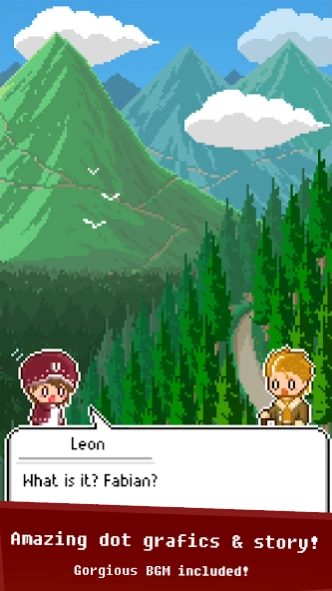The sage 1.10.60
Free Version
Publisher Description
The sage - Become the greatest sage!
One day, the moon scattered into thousand pieces!
We've been waiting for you
The sage, kingdom's only hope!
About this game!
-This game does not contain any of mandatory ads!
-Challenging puzzles that will test your limits!
-Amazing dot graphics & beautiful BGMs!
True indie game,
We made this game because "We" wanted to play!
Sudoku X Minesweeper!!!
Meet the next level puzzle game!
Heart touching story, Astonishing dot graphics with gorgeous music!
Restore the villages to save the kingdom!
This puzzles will be never easy!
IQ? your school scores? forget all those!
How far you get in this game!
That's gonna be the new standard!
-Caution!-
We've warned you that these puzzles aren't easy.
We recommend you to read the game rules in the pause scene.
-Our game will request your google account service while checking the leader board -
Those datum will be used only for the leader board, won't be saved or used for any other reason.
## If any graphic problem occurs, Please check your display resolution in your settings app.
-If admob doesn't have enough ads to provide,
some functions that require ads can be restricted.
Contact
alttabgamestudio@gmail.com
Any bug report or advice will be helpful.
About The sage
The sage is a free app for Android published in the Puzzle & Word Games list of apps, part of Games & Entertainment.
The company that develops The sage is Alt Tab Game Studio.. The latest version released by its developer is 1.10.60.
To install The sage on your Android device, just click the green Continue To App button above to start the installation process. The app is listed on our website since 2020-02-12 and was downloaded 1 times. We have already checked if the download link is safe, however for your own protection we recommend that you scan the downloaded app with your antivirus. Your antivirus may detect the The sage as malware as malware if the download link to com.thesage.alttabgamestudio is broken.
How to install The sage on your Android device:
- Click on the Continue To App button on our website. This will redirect you to Google Play.
- Once the The sage is shown in the Google Play listing of your Android device, you can start its download and installation. Tap on the Install button located below the search bar and to the right of the app icon.
- A pop-up window with the permissions required by The sage will be shown. Click on Accept to continue the process.
- The sage will be downloaded onto your device, displaying a progress. Once the download completes, the installation will start and you'll get a notification after the installation is finished.